When you Start Blender, you will see the following Plane image:
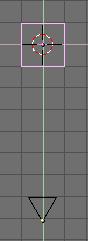
Remove the Plane image by Pressing X and Press ERASE SELECTED

Go to the front view by Pressing PAD_1 key
Notice the current position of the Layers buttons:
![]()
Change the Layers buttons to look like this:
![]()