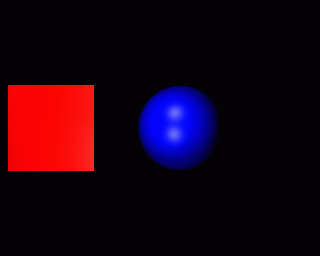
Getting Started (summer break)[Ed. note] 11 May 1999 - As of today, I have had the Blender manual for about four months and am on page 150. This is not because I am a slow reader, it is because Blender has so much to offer and many things to learn.
During the spring and summer I have 'chores' that need to be completed before I can continue this portion of my pages. So between 'now and then', if you are a beginner in animation like me, please check out and read the listed links below.
http://www.webreference.com/3d/indexa.html - 3-D Animation Workshop
http://www.webreference.com/3d/glossary/ - 3-D Animation Workshop Glossary
http://nanomations.simplenet.com/ik.html - All-In-Toon
http://nanomations.simplenet.com/storyboarding.html - Lesson 1: Your Character and Storyboarding
http://www.blendermania.com - Blendermania
This next listing references the animated series - ReBoot -, which is one of 'my' favorites!
It can be seen on the Cartoon Network at 4:30 PM, East Coast time / 1:30 PM, Pacific Coast time.
They started re-running all 39 episodes on 7 May 1999.
If you do not know what i am writing about, here is the location of the Unofficial ReBoot Home Page
If you like computers, games, and very 'cool' animation; 'check it out', I am sure you will not be disappointed and (smile) don't forget to set your VCR.
Reading the Manual for the Second Time (Experiment)
By now, you should have read the manual from beginning to end. Here, based on my current experience, is how one should read the manual for a second time:
1) Start on page 300 & 301, "Glossary of Blender terms".
2) Go to page 170-293, "Parts 8 & 9", Reference: the windows and hotkeys & the Buttons.
3) Go to page 13-169, "Parts 1 through 7".
4) Go to page 299, "Command line options".
5) Go to page 295-296, "Feature listing".
6) Go back to "Part 1" and re-read the manual, for the third time, from beginning to end.
7) As I have mentioned before, download all four (4) sections of the "Blender News Server" and read them at your liesure.
8) If you still have questions, post them to the appropriate section of the 'News Server'.
A detailed tutorial on simple mesh and path movement.