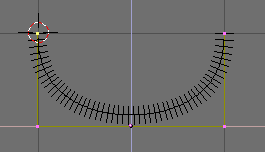NOMAN_1 continued:
Place mouse cursor in the 3D window and Press Shift A to bring up the Tool Box menu:
Select ADD -> Curve -> Path
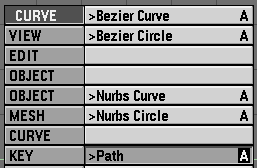
You should see this (place mouse cursor on 3D window and Press + to enlarge image):
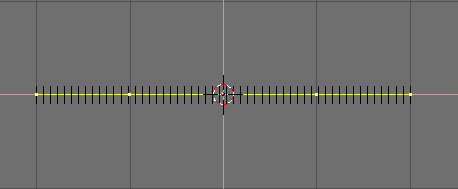
Press Tab key until vertices change from yellow to pink (with short verticle black lines)
Right Click right vertice
Press G key and move vertice up one square and back one square:
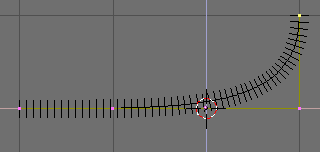
Do the same thing to the left vertice: